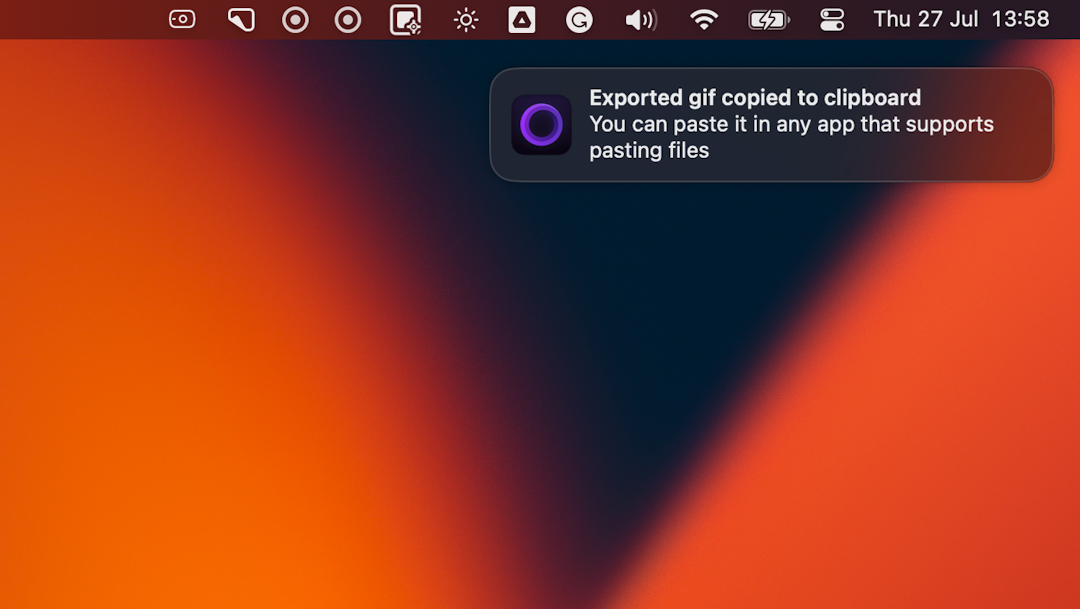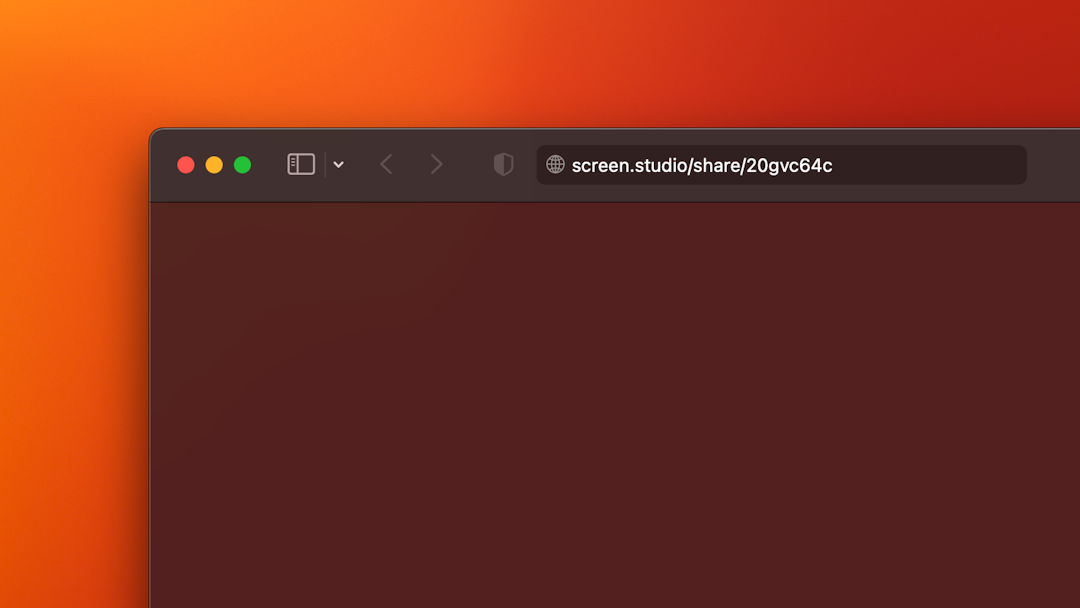Beautiful Screen Recordings in Minutes
Screen Recorder producing high-impact videos automatically. Designed for macOS.
macOS Ventura 13.1+ is recommended

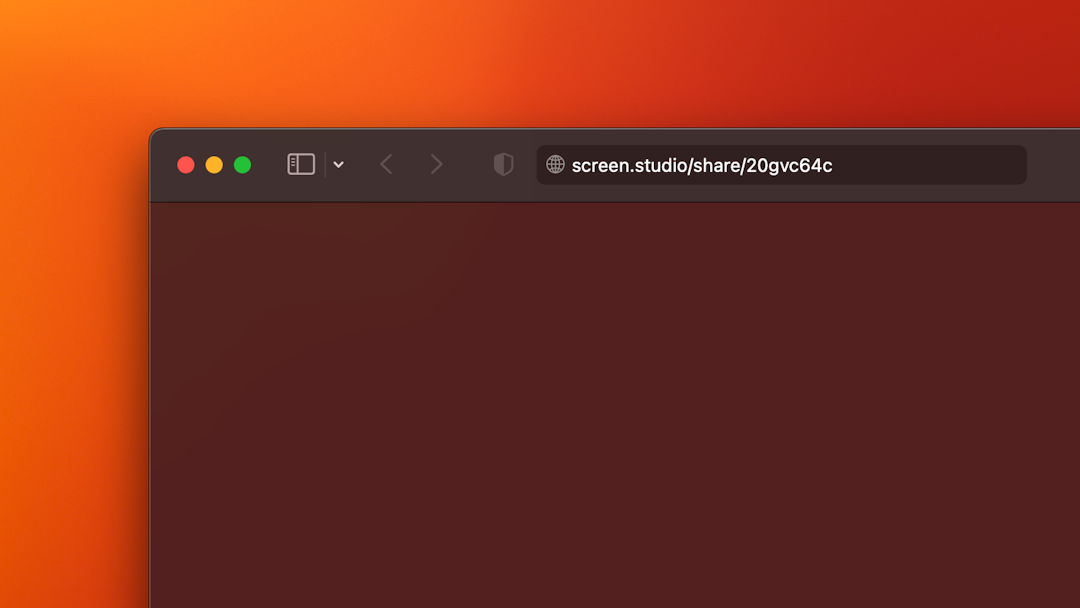
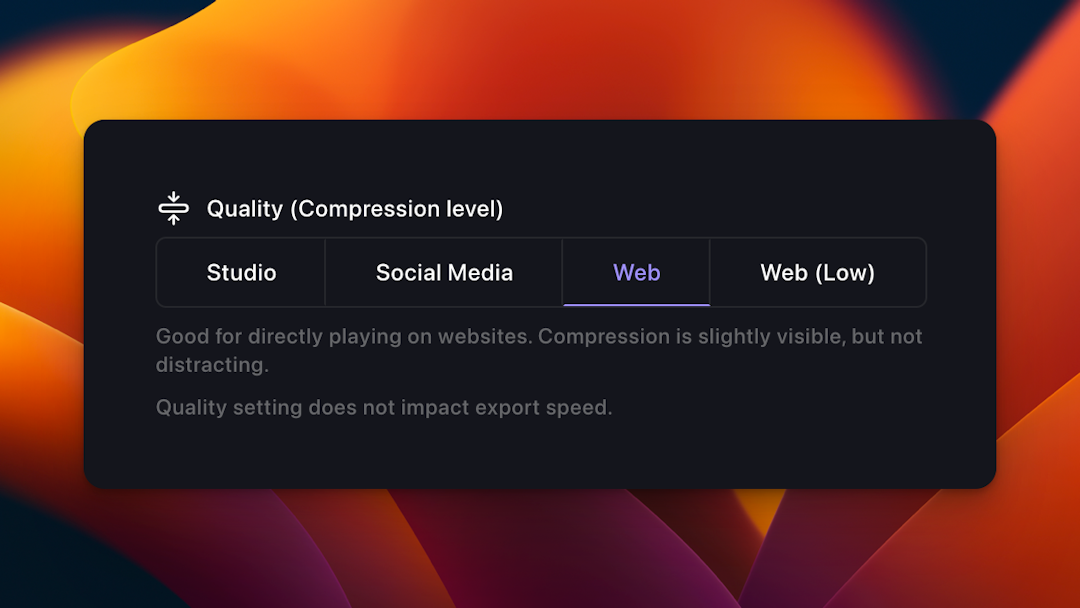
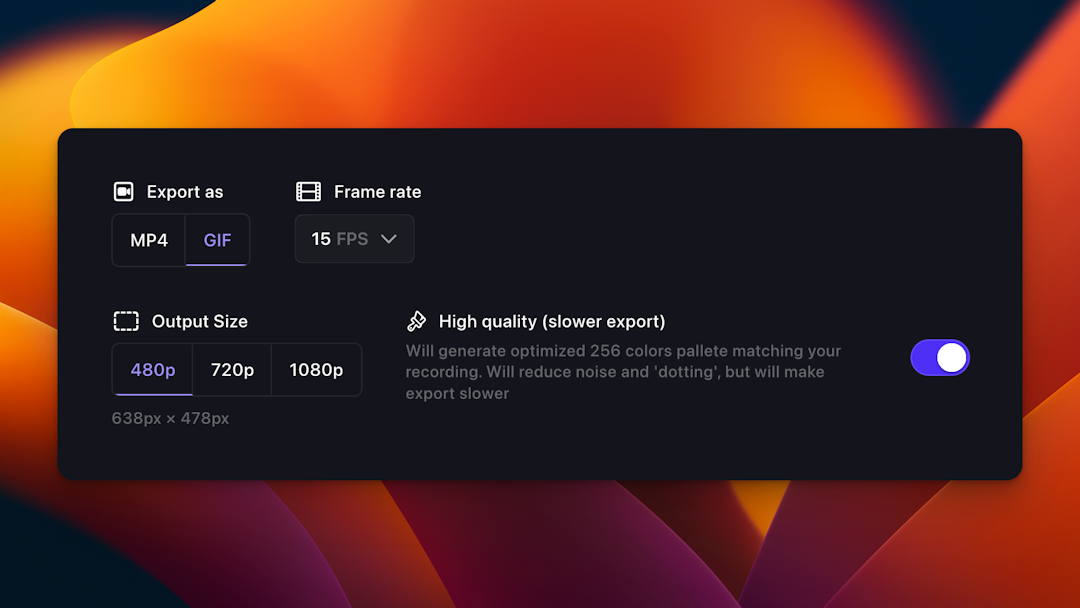
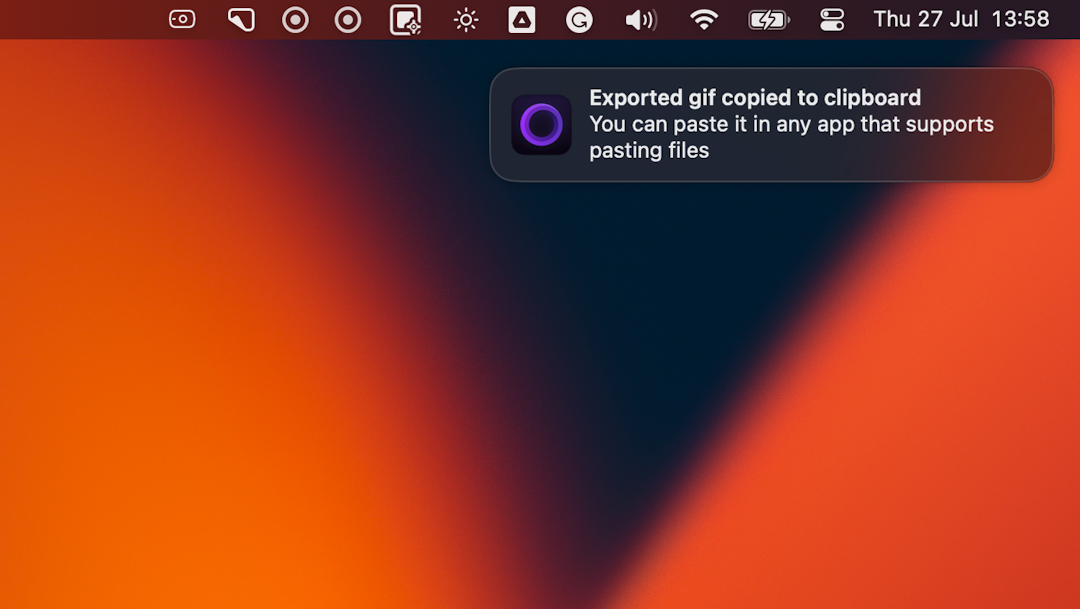
Beautiful Screen Recordings in Minutes
Create stunning product demos, tutorials and social media content with automatic zoom and professional animations.

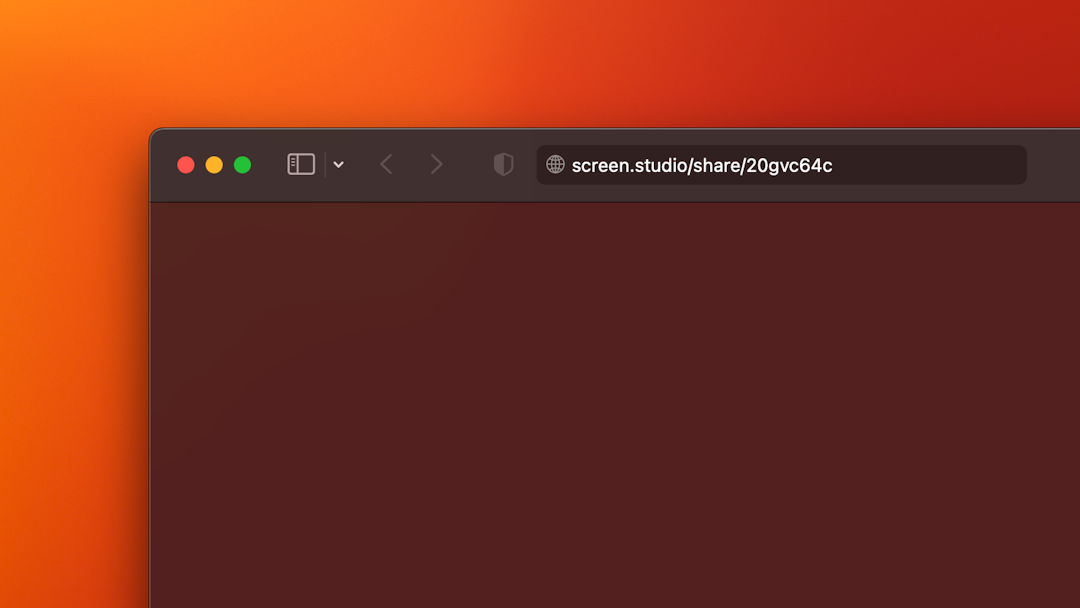
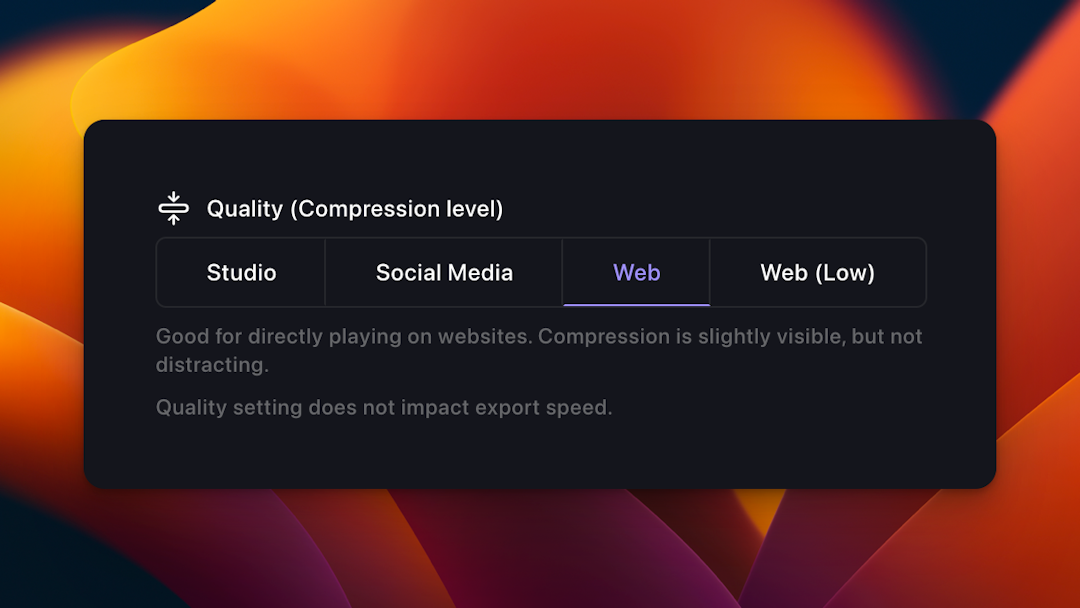
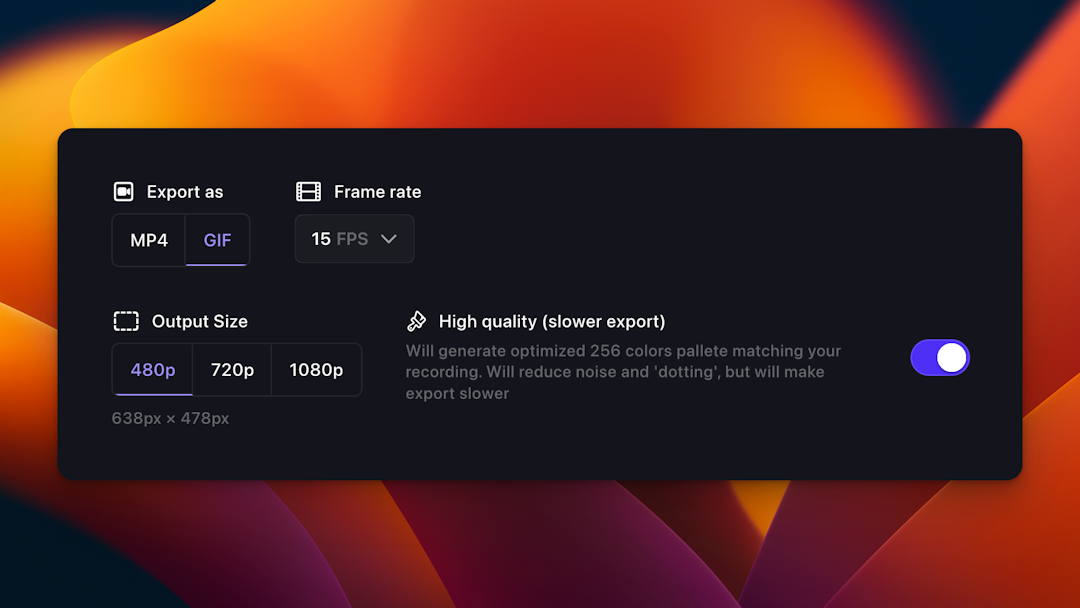
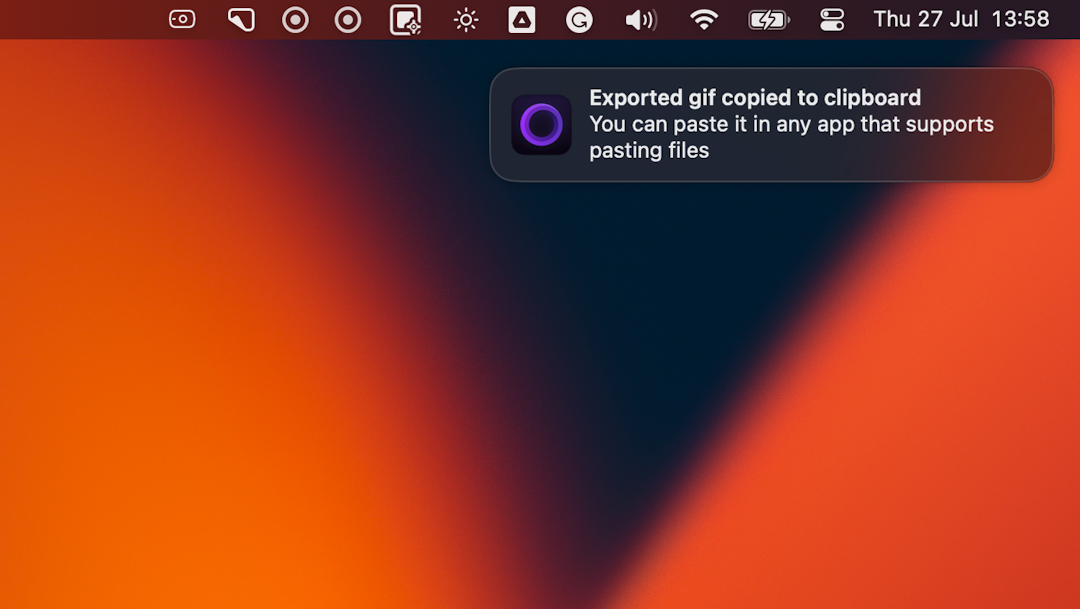
Powerful Features for Professional Results
Everything you need to create stunning screen recordings

Record iOS Devices Seamlessly
Capture iPhone and iPad content directly on your Mac with perfect quality
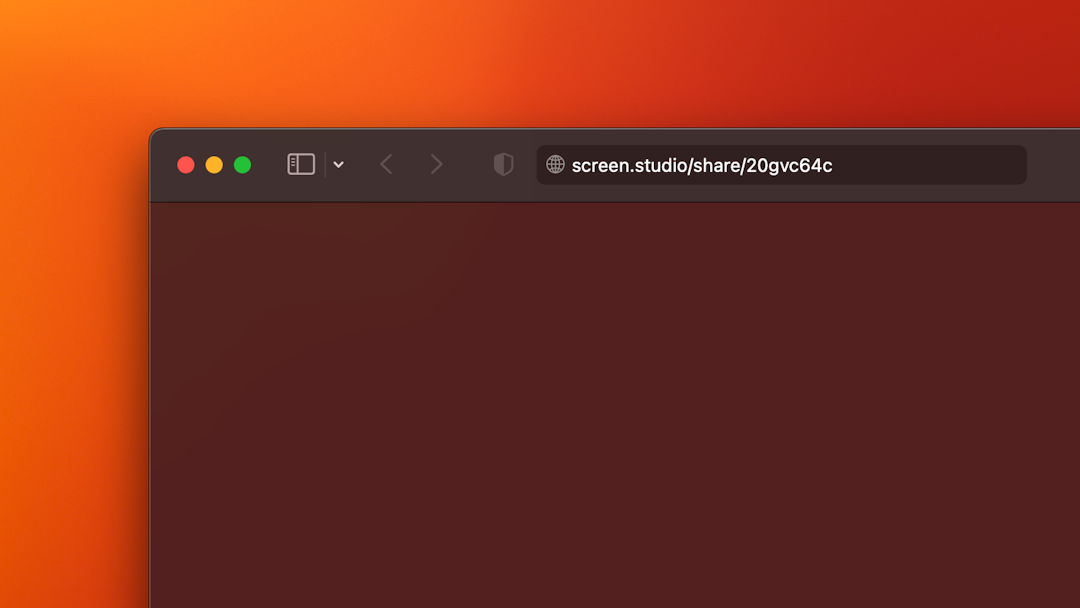
Instant Sharing
Generate shareable links instantly for quick collaboration
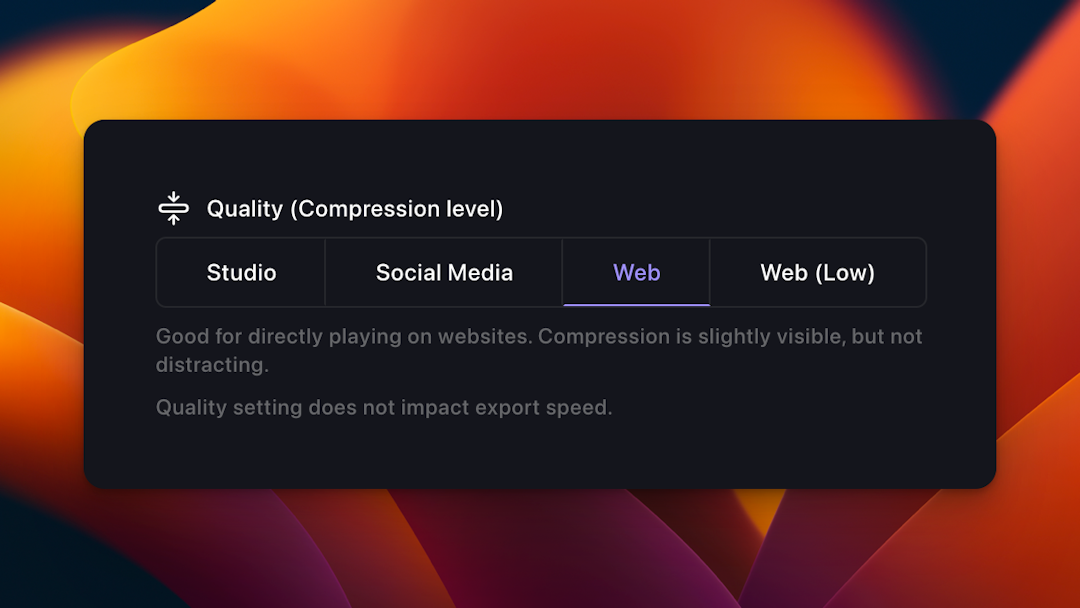
Professional Export Presets
Optimize your recordings with pre-configured export settings
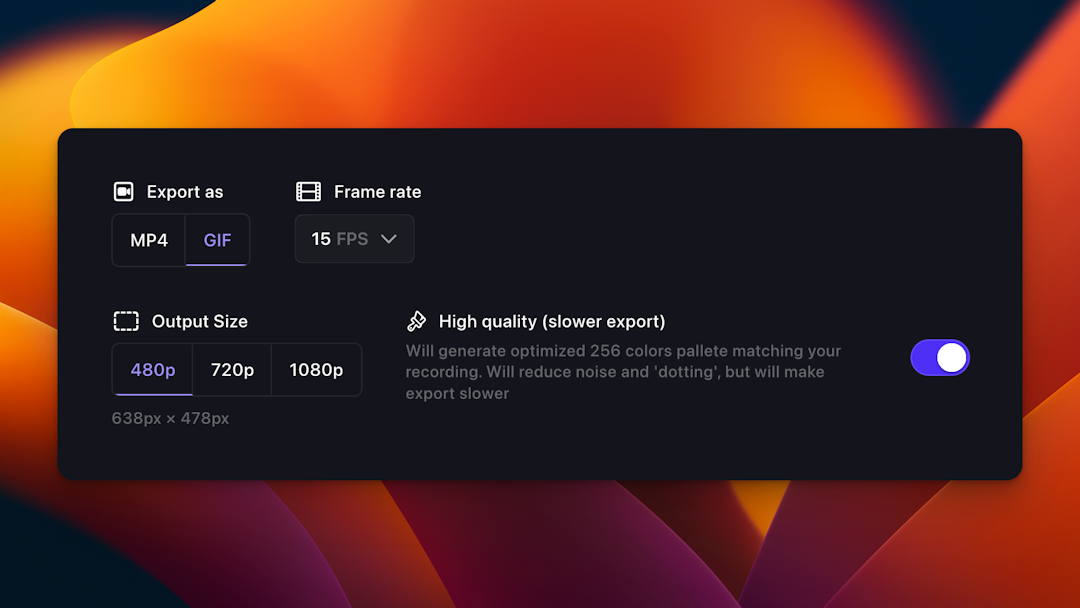
Multiple Formats
Export as MP4 or GIF
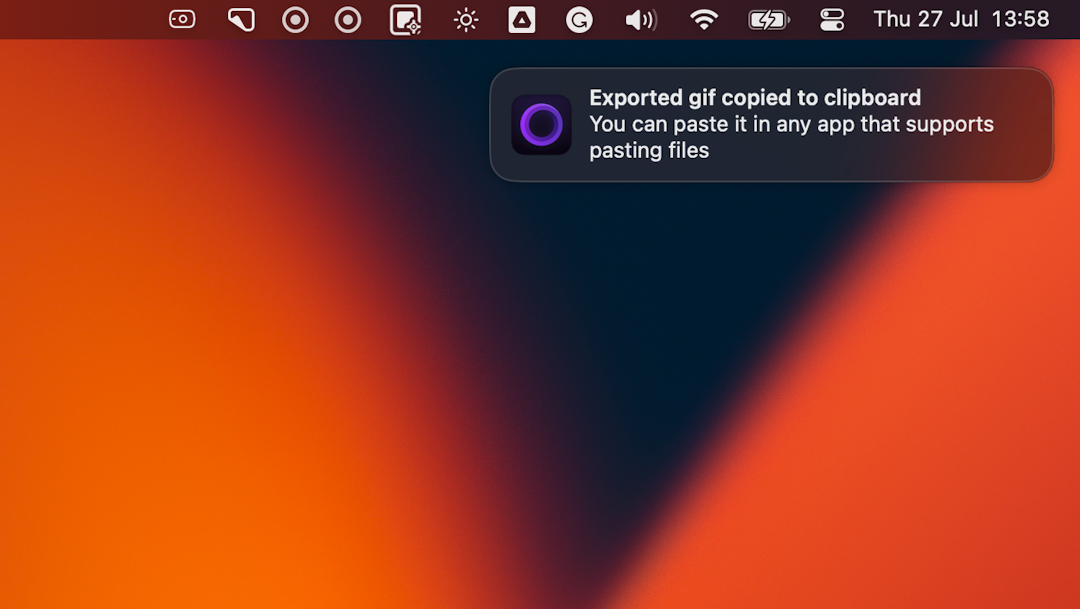
Quick Sharing
Copy directly to clipboard
How It Works
Create professional screen recordings in three simple steps

Record
Capture your screen, iOS device, or webcam with just one click
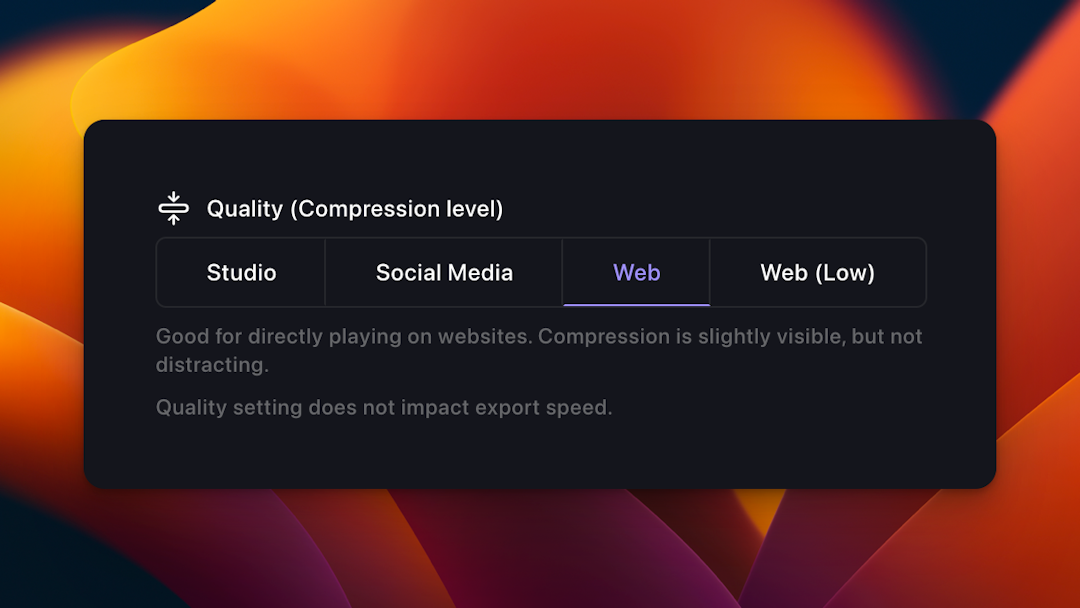
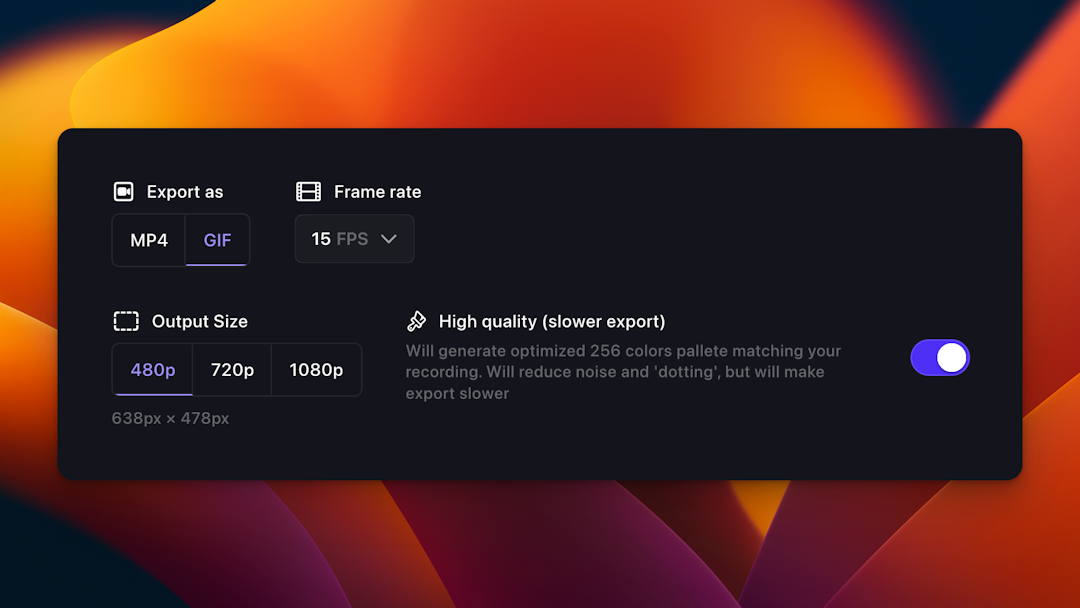
Edit
Choose from professional presets and customize your recording
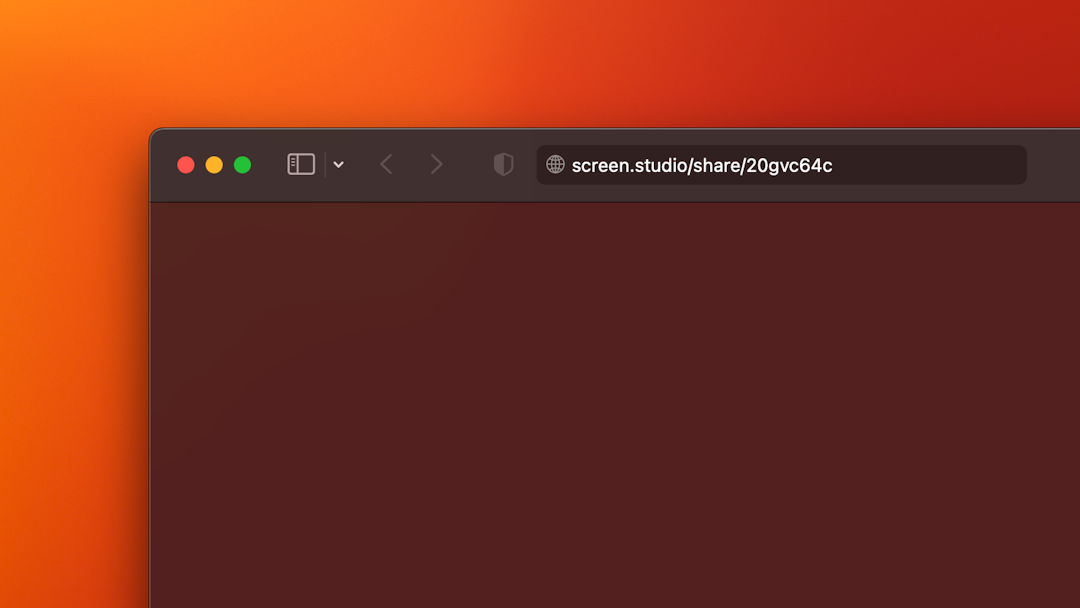
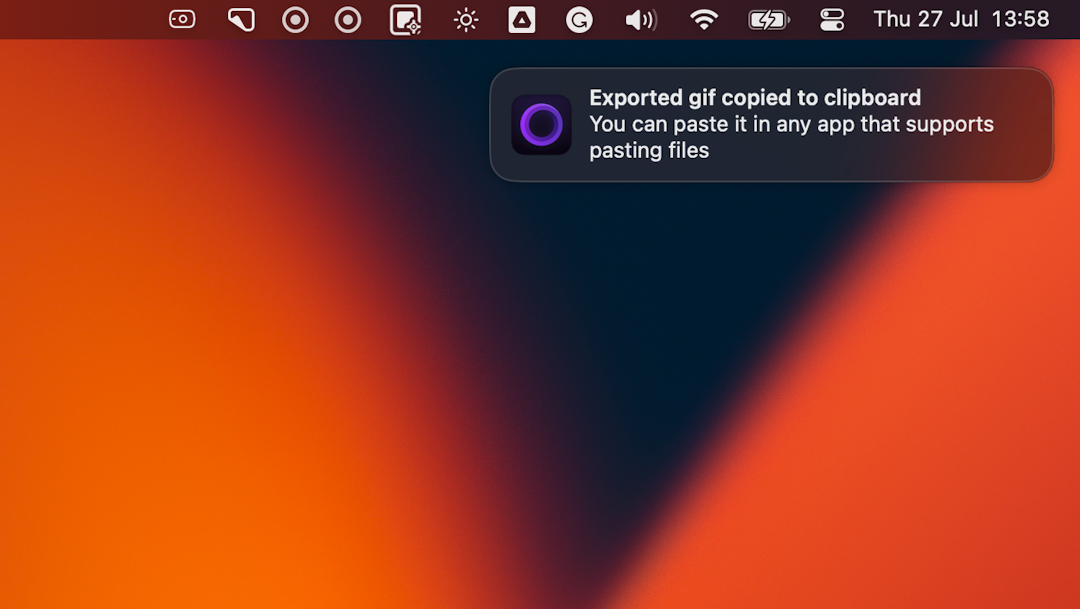
Share
Export and share instantly with a generated link
Simple, Transparent Pricing
Choose the plan that works best for you

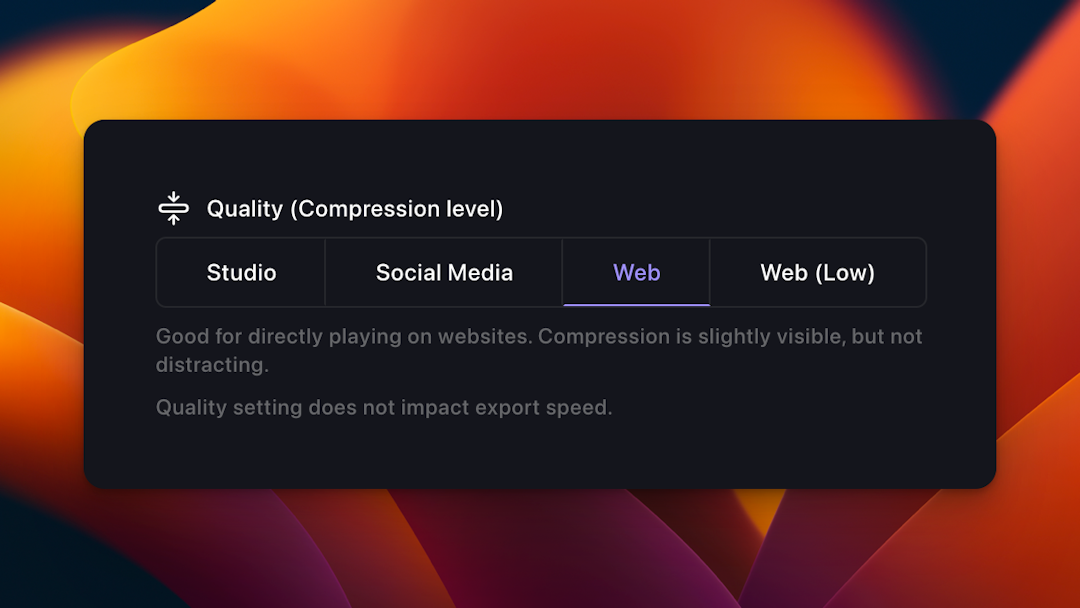
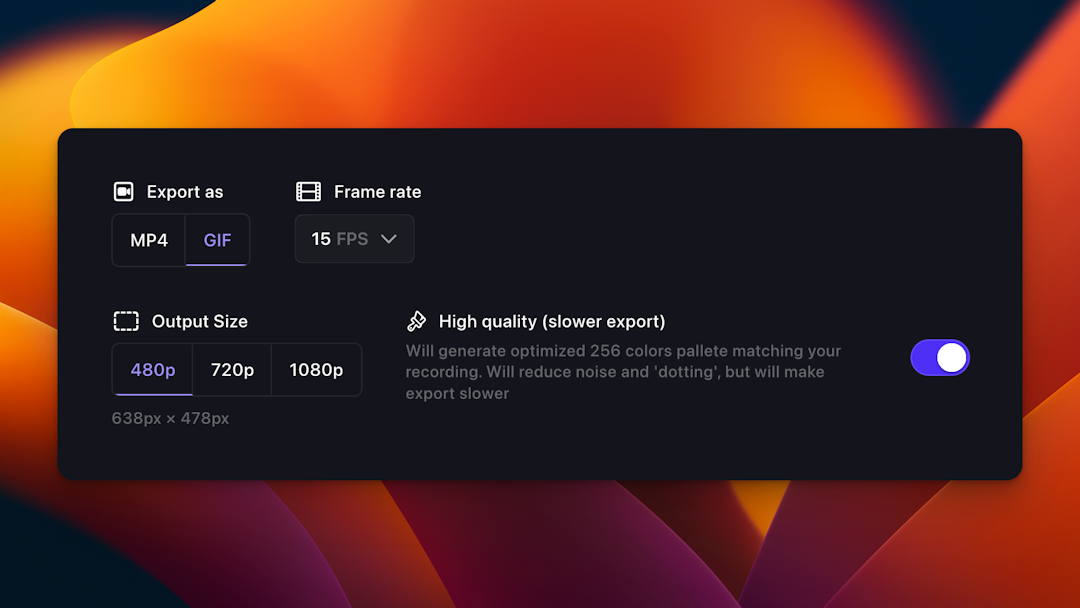
What Our Users Say
Join thousands of satisfied creators and professionals

"Screen Studio has completely transformed how I create tutorials. The automatic zooming and smooth animations are game-changing!"
Sarah Chen
Product Designer
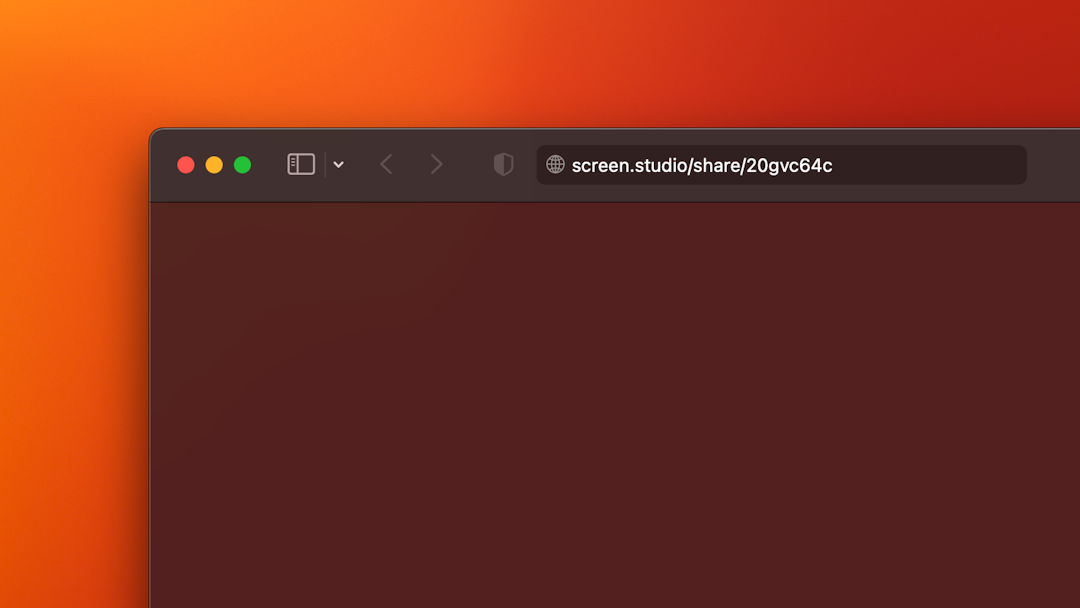
"The export options and sharing capabilities make my workflow so much faster. Best screen recorder I've ever used!"
Mark Thompson
Developer Advocate
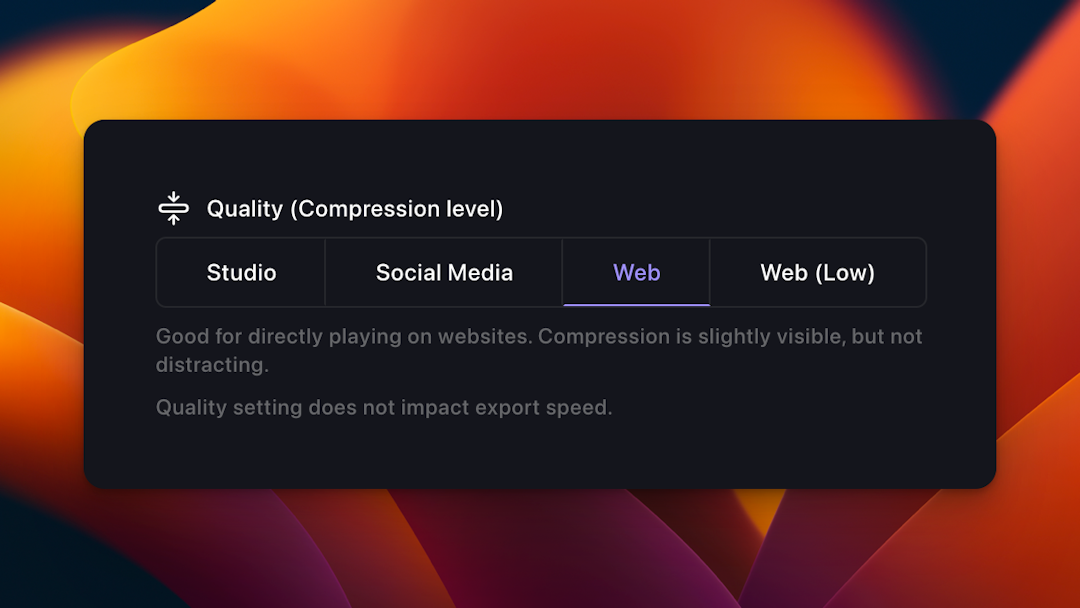
"The compression presets save me so much time. I can focus on content instead of technical details."
Lisa Rodriguez
Content Creator
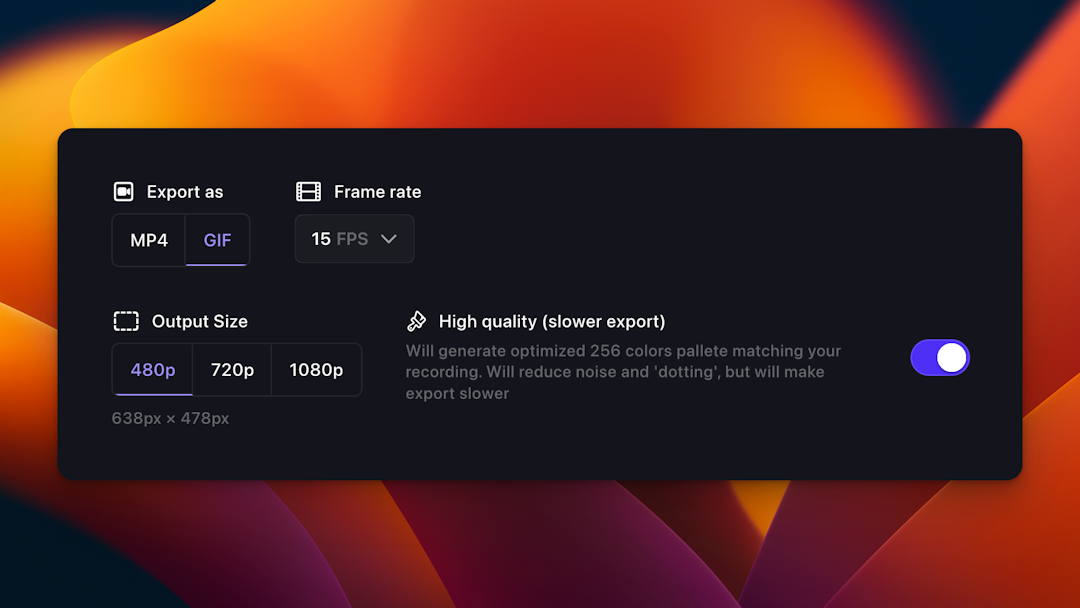
"Being able to export as GIF or MP4 with one click is fantastic. Perfect for social media content!"
James Wilson
Marketing Manager
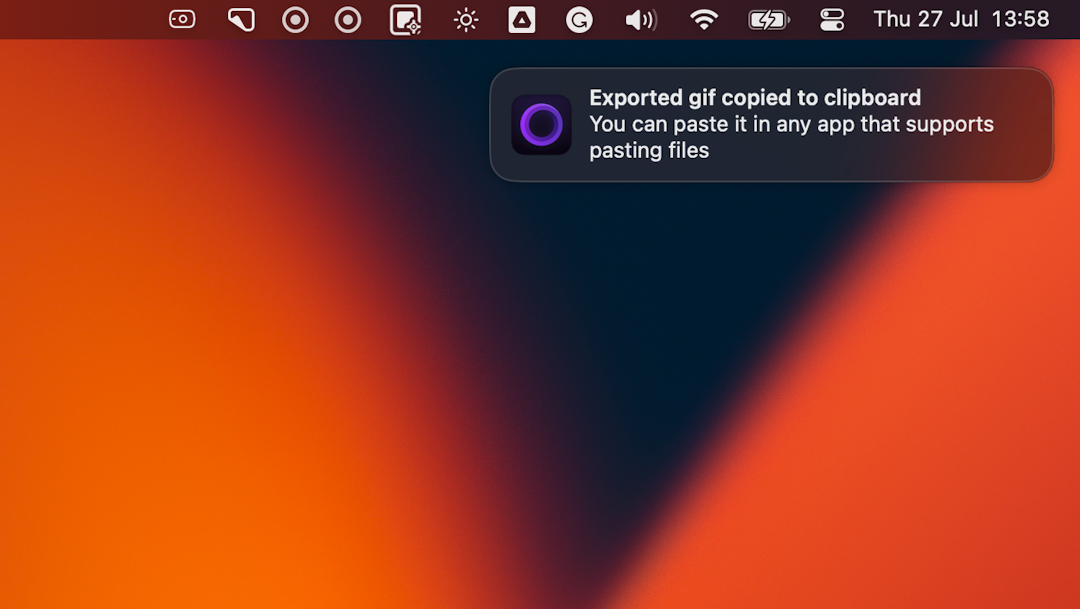
"The clipboard export feature is brilliant. It makes sharing quick recordings in meetings effortless."
Emma Davis
UX Researcher
Ready to Create Amazing Screen Recordings?
Download Screen Studio now and transform your screen recordings into professional videos

iOS Device Recording
Record iPhone and iPad screens directly on your Mac
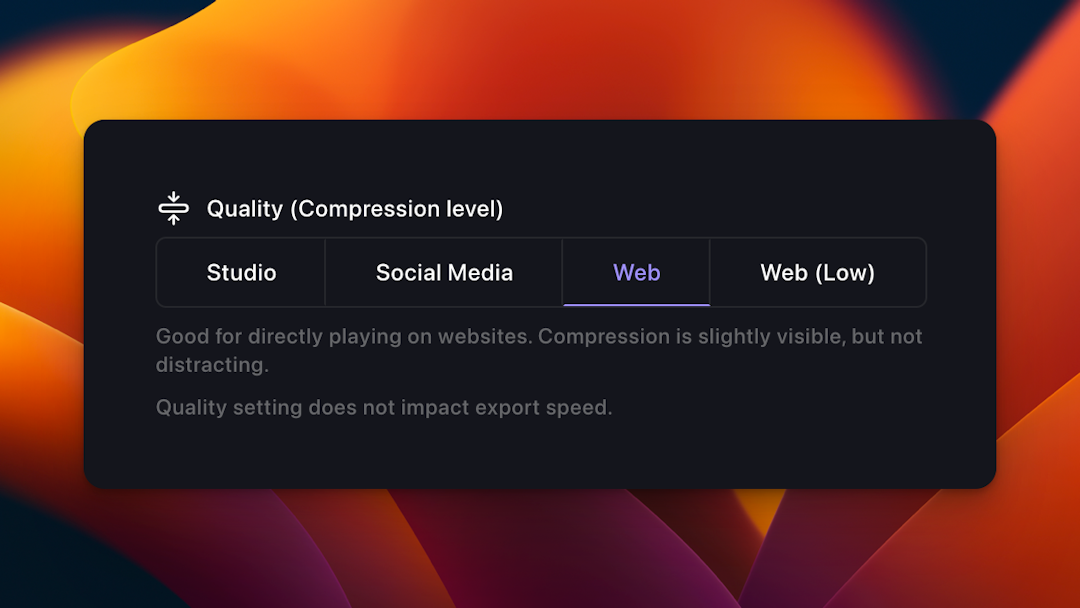
Professional Export
Choose from optimized export presets for any platform
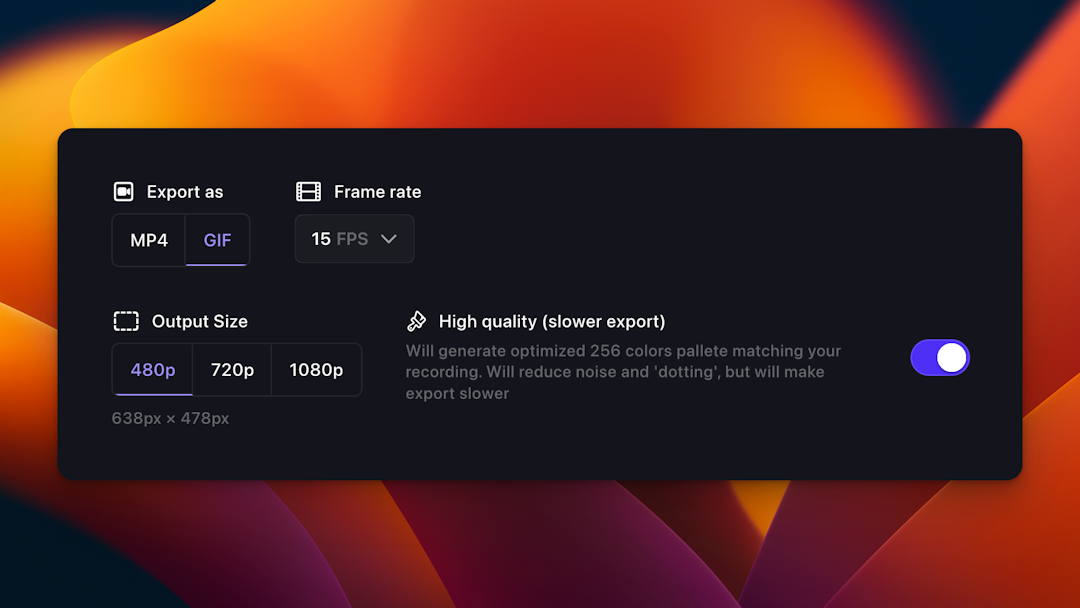
Multiple Formats
Export as MP4 or GIF with optimal settings
Share Your Work Instantly
Generate shareable links or copy directly to clipboard for quick sharing